Viewing, tagging and commenting on audio recordings
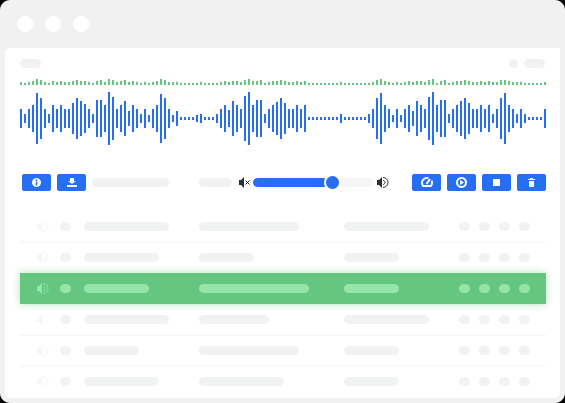
CallDNA provides a convenient handling of audio data. A list of all available files is available in the menu Data – Files
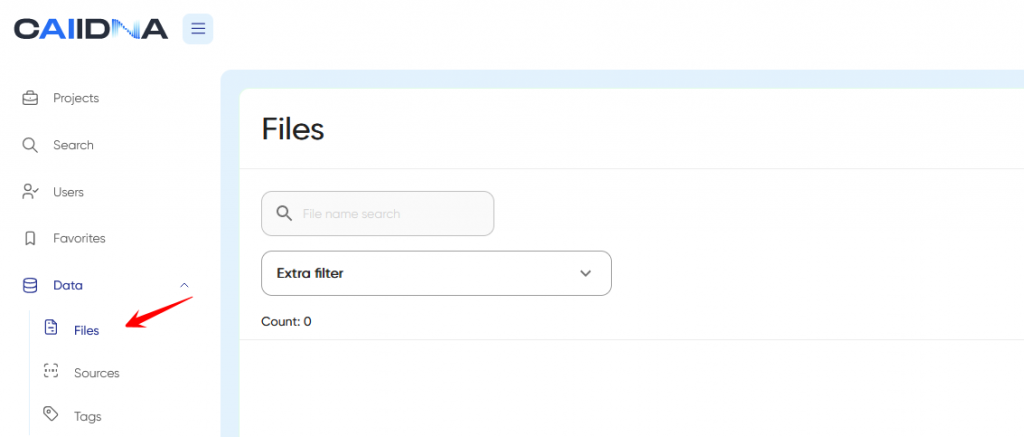
You can sort and filter files easy as in a Search page.
Clicking on a file name opens a player window that provides various file playback, viewing and editing options:

The main menu of the player are the buttons on the right allows you to control the volume, audio playback with the start (pause) / stop buttons to change the playback speed, to delete a file if necessary

The buttons on the left will allow you to display extended information about the file and upload the dialog text as a pdf or xls file.
The user can add any file to his Favorites, can tag a file, or leave a comment on his behalf, which will be visible to other users.
To edit the transcription text, hover over the corresponding fragment and click on the pencil icon that appears, correct the text in the input window that appears.